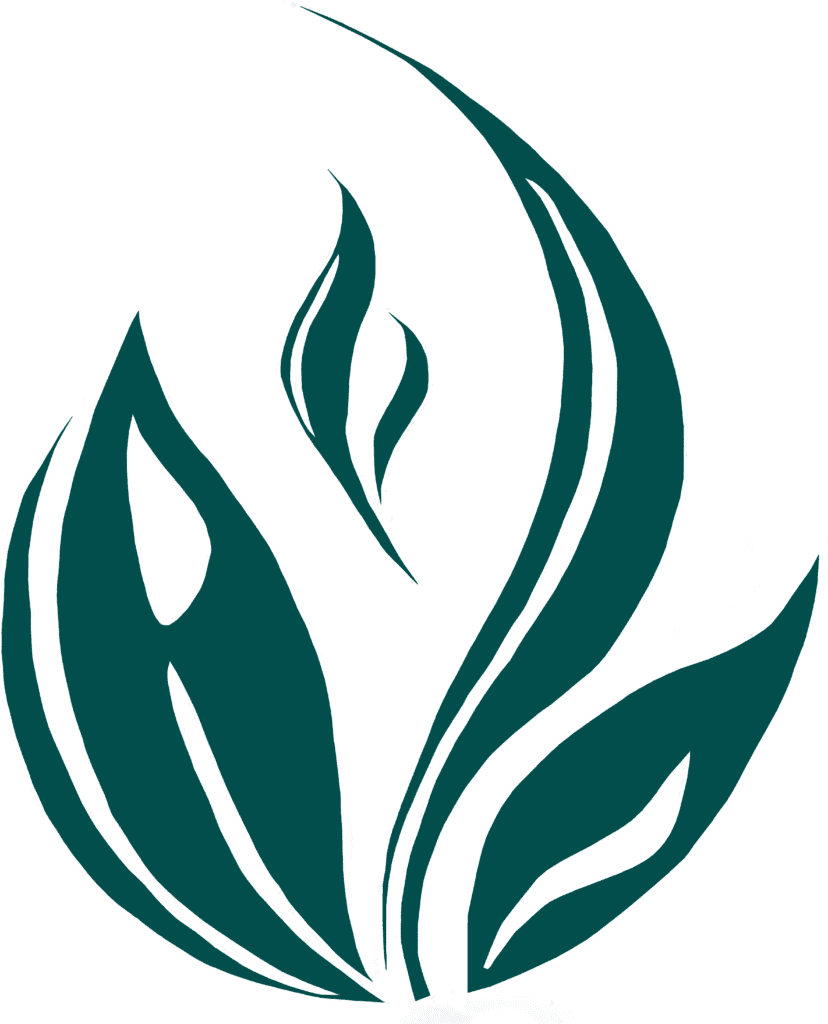
Frequently Asked Questions
Product Questions
Yes! All our products are made from 100% naturally sourced ingredients and are completely vegan-friendly. We carefully source each ingredient to ensure purity and quality without any animal-derived components.
Our formulas are designed to be allergen-friendly and free from common sensitivities such as gluten, dairy, soy, and nuts.
However, we always recommend checking the ingredient list and consulting your healthcare provider if you have specific allergies or concerns.
Everyone’s body is different, so the time it takes to feel the effects can vary.
Some women notice improvements within a few days, while for others it may take several weeks of consistent use.
We encourage you to give the products time and follow the recommended dosage for the best results.
Our products prominently feature black cohosh, a well-studied herb known for supporting menopausal symptoms like hot flashes and mood swings.
We combine it with other natural ingredients to create balanced formulas that support overall menopausal wellness.
Check out our products to see their formulas:
Usage & Dosage
Please follow the dosage instructions provided on the product label.
Typically, our supplements are taken once a day, but it's essential to adhere to the specific guidance for each product.
Individual responses vary. While some may experience benefits within a few days, others might take several weeks.
It's important to note that black cohosh, a primary ingredient in our supplements, has shown varying results in clinical studies regarding its effectiveness in reducing hot flashes. For instance, a meta-analysis published in the journal Menopause found significant improvements in overall menopausal symptoms, including hot flashes, among women using black cohosh extracts compared to placebo. The study analyzed data from 22 articles involving 2,310 menopausal women, indicating a positive effect of black cohosh on menopausal symptoms.
Safety & Contraindications
If you're currently undergoing HRT, it's crucial to consult with your healthcare provider before introducing any new supplements, including black cohosh, to ensure there are no contraindications or potential interactions.
Individuals with liver disorders, hormone-sensitive conditions, or those taking medications that affect hormone levels should seek medical advice before using black cohosh supplements. While some studies have not found significant adverse effects, others have raised concerns about potential liver toxicity.
It's crucial to consult with your healthcare provider before introducing any new supplements.
Additional Context for Menopause
Our supplements aim to alleviate common menopausal symptoms such as hot flashes, sleep disturbances, and low energy.
Black cohosh, one of the key ingredients, has been traditionally used to address these issues.
A meta-analysis published in the journal Menopause found significant improvements in overall menopausal symptoms, including hot flashes, among women using black cohosh extracts compared to placebo. The study analyzed data from 22 articles involving 2,310 menopausal women, indicating a positive effect of black cohosh on menopausal symptoms.
For detailed insights on menopause, natural supplements, and the science behind our ingredients, check these trusted resources:
General Menopause Info:
Ingredient‑Specific Posts & Studies:
Check out our dedicated blog posts for each key ingredient, covering:
Source & History: Botanical origin, traditional uses.
Active Components: What compounds are thought to be beneficial.
Scientific Studies: Summaries of clinical trials and meta-analyses.
Safety Profile: Known side effects and contraindications.